Product Overview
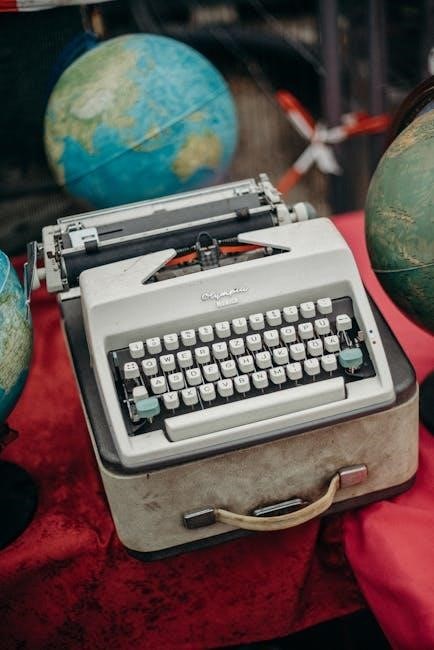
The LG LP1217GSR is a 12,000 BTU portable air conditioner designed for efficient cooling in medium-sized rooms. It features automatic air discharge and smart connectivity for convenient operation.
1.1 Key Features of the LG LP1217GSR
The LG LP1217GSR is a 12,000 BTU portable air conditioner, ideal for cooling medium-sized rooms up to 400 square feet. It features a sleek, compact design with caster wheels for easy mobility. The unit includes an automatic louvered air discharge that opens and closes during operation, ensuring efficient airflow. Smart connectivity via LG SmartThinQ allows remote control through a smartphone app, enabling users to adjust settings, monitor performance, and receive notifications. Additional features include multiple cooling modes, a built-in dehumidifier, and an oscillating louver for even air distribution.
1.2 Technical Specifications
The LG LP1217GSR is a 12,000 BTU portable air conditioner designed for cooling spaces up to 400 square feet. It operates on 115V, 60Hz power and consumes 9.4 amps. The unit features a cooling capacity of 12,000 BTUs, an EER of 9.5, and a dehumidification capacity of up to 3.4 pints per hour. Dimensions are 31.18″ (H) x 14.45″ (W) x 16.93″ (D), with a weight of approximately 83.8 lbs. Noise levels range from 39 dB (low) to 44 dB (high). The compressor uses a reciprocating design, and the unit is UL-certified for safety.

Installation and Setup
Proper installation ensures efficient operation. Ensure the unit is placed on a level surface, follow venting and drainage setup, and connect to a grounded outlet as instructed.
2.1 Unpacking and Preparing the Unit
Carefully unpack the LG LP1217GSR portable air conditioner and inspect for damage. Remove all packaging materials, including protective foam and plastic wraps. Place the unit on a level, sturdy surface. Attach the casters if not already installed for easy mobility. Ensure all components, such as the remote control and venting kit, are included. Before operation, allow the unit to stand upright for at least 24 hours to enable the refrigerant to stabilize. Refer to the manual for detailed unpacking and preparation instructions to ensure proper setup.
2.2 Venting and Drainage Requirements
Proper venting is essential for the LG LP1217GSR to function efficiently. Use the provided venting kit to direct hot air outside through a window or sliding glass door. Ensure the vent hose is securely connected to both the unit and the window adapter. A tight seal is crucial to prevent air leaks and maintain cooling performance. For drainage, place the unit on a level surface to allow proper water flow. In cooling mode, condensate water may collect, so direct the drain hose to a suitable location, such as a floor drain or bucket, to avoid water accumulation.
2.3 Electrical Installation Guidelines

The LG LP1217GSR requires a dedicated 115V, 60Hz electrical outlet. Ensure the outlet is properly grounded to avoid electrical hazards. The unit comes with a 6-foot power cord, so place it near an appropriate outlet. Avoid using extension cords, as they may cause power overload. If an extension is necessary, use a 14 AWG or heavier cord. Always connect the air conditioner to a circuit rated for its power consumption to prevent electrical issues. Follow local electrical codes and regulations for safe installation.

Operating the Unit
The LG LP1217GSR offers easy operation with cooling, dehumidification, and fan modes. Use the remote or smart app via LG SmartThinQ for seamless control.
3.1 Basic Operation Modes
The LG LP1217GSR offers three primary operation modes: cooling, dehumidification, and fan. Cooling mode reduces room temperature, while dehumidification removes excess moisture without cooling. Fan mode circulates air for comfort. Users can switch modes via the remote control or the LG SmartThinQ app. The unit automatically adjusts airflow direction and louver stance for optimal performance. Easy-to-use controls ensure seamless operation, whether adjusting settings manually or through smart connectivity. This versatility allows users to customize their comfort based on room conditions.
3.2 Adjusting Settings and Louvers
To optimize airflow, the LG LP1217GSR allows precise control over settings and louver direction. Use the remote control or LG SmartThinQ app to adjust fan speed, temperature, and louver angle. The louvers automatically open when the unit is turned on and close when off. For manual adjustment, press the louver button on the remote to customize airflow direction. Ensure louvers are clean and free from dust for maximum efficiency. Regular cleaning can be done by gently wiping with a soft cloth. This feature ensures even air distribution and enhances cooling performance across the room.
3.3 Smart Functions via LG SmartThinQ
The LG LP1217GSR integrates seamlessly with the LG SmartThinQ app, offering advanced smart features. Users can control the unit remotely, schedule operations, and monitor settings via their smartphone. The app enables temperature adjustments, fan speed control, and smart energy management. Additionally, it provides notifications for maintenance, such as filter cleaning reminders. To use these features, register the unit through the app by creating an account and following the in-app instructions. This smart connectivity enhances convenience and energy efficiency, making it easier to manage your cooling needs from anywhere.

Maintenance and Troubleshooting
Regular maintenance ensures optimal performance. Clean the air filter periodically, as detailed on page 25 of the manual. Troubleshoot common issues like error codes or cooling problems using the guide.
4.1 Cleaning the Air Filter
Regular cleaning of the air filter is essential for maintaining the LG LP1217GSR’s efficiency. Turn off the unit and unplug it before starting. Remove the filter by sliding it out from the front panel. Vacuum the filter gently or wash it with warm water and mild detergent. Allow it to dry completely before reinstalling. Cleaning the filter every two weeks is recommended to ensure optimal performance. Refer to page 25 of the manual for detailed instructions. This simple maintenance step helps prevent dust buildup and improves cooling effectiveness.
4.2 Common Issues and Solutions
The LG LP1217GSR may encounter issues if not installed correctly. Ensure it’s connected to a properly rated power circuit and plugged into a grounded outlet to prevent electrical overload. Check for any blockages in the air discharge and verify that venting is properly set up as described in the manual. If problems persist, refer to the troubleshooting guide or contact LG support for professional assistance. Regular maintenance, such as cleaning filters and ensuring correct usage, can help prevent many common issues and ensure smooth operation.
4.3 Scheduled Maintenance Tips
Regular maintenance ensures optimal performance of the LG LP1217GSR. Clean the air filter every 1-2 months to maintain airflow efficiency. Check and clean the condenser coils annually to prevent dust buildup. Ensure proper venting and drainage as outlined in the manual. Schedule annual professional inspections for internal components. Register the product for warranty coverage and follow the manufacturer’s guidelines for replacement parts. By adhering to these tips, you can extend the lifespan and maintain the energy efficiency of your portable air conditioner.

Safety and Warranty Information
The LG LP1217GSR requires proper installation and grounding for safe operation. Warranty details and support are available through LG’s official website and customer service.

5.1 Safety Precautions
For safe operation of the LG LP1217GSR, ensure proper installation and grounding to prevent electrical hazards. Avoid overloading circuits and keep the unit away from flammable materials. Regularly inspect the power cord and plug for damage. Do not operate the air conditioner near water or in humid environments to reduce the risk of electrical shock. Always follow the manual’s guidelines for venting and drainage to maintain efficiency and safety. Keep the area around the unit clear of obstructions. Adhere to these precautions to ensure safe and reliable performance.
5.2 Warranty Details
The LG LP1217GSR portable air conditioner is backed by a comprehensive warranty program. The standard warranty covers parts and labor for one year, while the compressor is covered for five years. Proper installation and adherence to the user manual are required to maintain warranty validity. Extended service plans are available for additional coverage. Register your product through the LG SmartThinQ app or the official website to activate warranty benefits. For detailed terms and conditions, refer to the warranty section in the manual or contact LG support directly.

Additional Resources
For further assistance, visit the official LG website to download the full manual or contact LG support for troubleshooting and maintenance guidance.
6.1 Downloading the Full Manual
The full manual for the LG LP1217GSR is available for free download on LG’s official website. Visit the support section, enter the model number LP1217GSR, and select the manual from the search results. The manual is provided in English and contains 30 pages of detailed information, including installation, operation, and troubleshooting guides. It is rated 8.1 by users for its clarity and comprehensiveness. Additional resources like user guides and specifications can also be downloaded from the same page. Click here to access the download page.
6.2 Contacting LG Support
For assistance with the LG LP1217GSR, visit the official LG support website. You can contact their customer service via phone, live chat, or email for troubleshooting or inquiries. The support team is available to address questions about installation, operation, or maintenance. Additionally, the website offers a comprehensive FAQ section and direct links to download manuals or request repairs. Visit LG Support for prompt and reliable assistance with your portable air conditioner.
