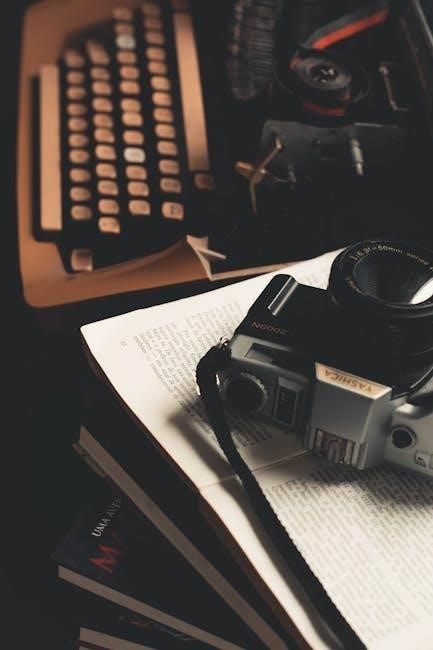The Honeywell TH4110D1007 is a programmable digital thermostat from the PRO 4000 Series, designed for energy efficiency and ease of use. It offers a user-friendly interface, compatibility with various HVAC systems, and advanced features like adaptive recovery and compressor protection, making it a reliable and cost-effective solution for home climate control.
Overview of the Honeywell TH4110D1007 Model
The Honeywell TH4110D1007 is a programmable digital thermostat from the PRO 4000 Series, designed for efficient temperature control. It features a backlit display, easy-to-use interface, and compatibility with various HVAC systems, including heat pumps. This model supports 1 Heat/1 Cool systems, offering flexible scheduling and energy-saving capabilities. Its compact design and user-friendly navigation make it a practical choice for homeowners seeking reliable climate control solutions.
Key Features of the PRO 4000 Series Thermostat
The Honeywell PRO 4000 Series thermostat offers programmable functionality, energy-saving settings, and adaptive intelligent recovery. It features a backlit display for easy navigation, compatibility with 1 Heat/1 Cool systems, and optional heat pump support. The thermostat includes compressor protection, system safeguards, and a simple override feature for temporary adjustments. Its user-friendly design and robust programming capabilities make it an efficient and reliable choice for home temperature management;

Installation and Setup
Installing the Honeywell TH4110D1007 involves connecting wires to the appropriate terminals and mounting the thermostat. Ensure proper power setup and initial configuration for smooth operation.
Installation Requirements and Precautions
Before installing the Honeywell TH4110D1007, ensure the power to your HVAC system is turned off. Verify compatibility with your system type and ensure all wiring matches the terminal labels. Follow the manual’s wiring diagram carefully to avoid errors. Proper placement away from direct sunlight and drafts is essential for accurate temperature sensing. Always refer to the user manual for specific precautions and guidelines.
Step-by-Step Installation Guide
Turn off power to your HVAC system at the circuit breaker. Remove the old thermostat and label the wires. Mount the new wallplate and connect wires to the appropriate terminals as per the manual. Secure the thermostat to the wallplate. Turn the power back on and test the system. Set the system switch to “Heat” or “Cool” and adjust settings as needed. Refer to the manual for detailed instructions.
Programming and Operation
Set the time and day, then create and adjust program schedules for optimal comfort. Use overrides for temporary adjustments and enable adaptive recovery for energy efficiency.
Setting the Time and Day
To ensure accurate temperature control, set the time and day on your Honeywell TH4110D1007 thermostat. Press the SET button until “Set Time” appears. Use the ↑ or ↓ buttons to adjust the time and day. Confirm by pressing SET again. Accurate time settings are crucial for proper schedule operation and energy-saving features. Refer to the manual for detailed instructions if needed.
Creating and Adjusting Program Schedules
The Honeywell TH4110D1007 allows you to create custom program schedules for weekdays and weekends. Press SET until “Set Schedule” appears, then use the ↑ or ↓ buttons to adjust start times and temperatures. Program schedules help maintain consistent comfort while optimizing energy use. Adjustments can be made to suit your lifestyle, and energy-saving settings can reduce heating/cooling expenses by up to 33% annually.
Understanding the Display and Controls
The Honeywell TH4110D1007 features an easy-to-read display with basic operating instructions. Use the buttons to navigate settings and adjust temperature. System and fan switches are clearly labeled for straightforward operation.
Navigating the Thermostat Interface
The Honeywell TH4110D1007 interface is user-friendly, with a clear display and straightforward controls. Use the SET button to navigate through menus and adjust settings. The s and t buttons allow for precise temperature adjustments. The interface provides visual feedback, showing the current mode (Heat/Cool) and active settings. System and fan switches are easily accessible, ensuring intuitive operation and efficient control of your home’s climate system.
Using the System and Fan Switches
The Honeywell TH4110D1007 features a system switch for selecting Heat, Cool, or Off modes, and a fan switch for choosing Auto or On. In Auto, the fan runs only during heating or cooling cycles, while On keeps it running continuously for improved air circulation. These switches allow users to customize system operation, balancing comfort and energy efficiency effectively.

Troubleshooting Common Issues
Common issues include a blank display, no system response, or heating/cooling malfunctions. Check circuit breakers, ensure correct settings, and verify wiring connections. Refer to the manual for detailed solutions.
Blank Display or No Response from the System
If the Honeywell TH4110D1007 display is blank or unresponsive, check the circuit breaker or power switch. Ensure the thermostat is properly powered and wires are securely connected. Dead batteries or incorrect settings may also cause this issue. Refer to the manual for troubleshooting steps, such as resetting the system or verifying temperature settings. Addressing these common causes often resolves the problem quickly.
Heating or Cooling System Malfunction
If the heating or cooling system fails to respond, ensure the system switch is set to the correct mode (Heat/Cool). Verify the temperature setting is appropriate and check for proper HVAC connections. If issues persist, review the manual’s troubleshooting section or consult a professional to address potential wiring or system compatibility problems. Always follow safety guidelines when diagnosing or repairing the system.
Energy-Saving Features
The Honeywell TH4110D1007 offers energy-saving settings that can reduce heating and cooling expenses by up to 33%. Its programmable design and adaptive recovery technology optimize energy efficiency while maintaining comfort.
Recommended Energy-Saving Settings
The Honeywell TH4110D1007 suggests setting temperatures between 68°F-72°F for heating and 78°F or higher for cooling to maximize efficiency. Programming schedules to adjust temperatures during off-peak hours can reduce energy expenses by up to 33%. Using the adaptive recovery feature ensures the system operates efficiently while maintaining comfort, making it an ideal choice for energy-conscious users.
Adaptive Intelligent Recovery Technology
The Honeywell TH4110D1007 features Adaptive Intelligent Recovery Technology, which learns your HVAC system’s behavior to optimize heating and cooling, ensuring the set temperature is reached efficiently just before the scheduled time. This smart feature minimizes energy waste while maintaining consistent comfort, making it an essential component of the thermostat’s energy-saving capabilities.

Maintenance and Care
Regularly check and replace batteries to ensure proper function. Clean the display gently and ensure the thermostat is securely mounted to avoid issues. Proper maintenance enhances reliability and performance.
Battery Replacement and Care Tips
Replace batteries when the display is blank or dim. Use alkaline batteries (AA or 3V) for optimal performance. Ensure the thermostat is powered off before replacing. Check the circuit breaker if issues persist. Regularly inspect batteries for corrosion and clean contacts with a soft cloth. Proper battery care prevents system malfunctions and ensures accurate temperature control. Always refer to the manual for specific guidance.
Cleaning and General Maintenance
Regularly clean the thermostat’s display and exterior with a soft, dry cloth to avoid dust buildup. Avoid using harsh chemicals or liquids, as they may damage the screen. Ensure proper airflow by keeping the area around the thermostat free from obstructions. Check for dust inside the unit periodically and gently clean contacts with a soft brush. Maintain accurate temperature control by ensuring the thermostat remains debris-free and well-maintained.
Compatibility and System Requirements
The Honeywell TH4110D1007 is compatible with 1 Heat/1 Cool systems and select heat pumps. It supports gas, oil, electric, and multi-stage systems, ensuring versatile installation options.
Supported HVAC Systems
The Honeywell TH4110D1007 supports 1 Heat/1 Cool systems, including gas, oil, electric, and heat pumps. It is compatible with single-stage and multi-stage HVAC systems, ensuring versatile installation options. For heat pump systems, the TH4210D model is recommended. Always verify the system type and model number before installation to ensure proper functionality.
Compatibility with Heat Pumps
The Honeywell TH4110D1007 is compatible with 1 Heat/1 Cool systems, including heat pumps, but is primarily designed for standard HVAC systems. For heat pump systems requiring advanced features, the TH4210D model is recommended. Ensure compatibility by verifying system specifications before installation to optimize performance and energy efficiency.
Advanced Features
The Honeywell TH4110D1007 features compressor protection, adaptive intelligent recovery, and system safeguards to enhance efficiency and prevent damage, ensuring optimal performance and longevity of your HVAC system.
Compressor Protection and System Safeguards
The Honeywell TH4110D1007 includes advanced compressor protection to prevent damage from short cycling, ensuring efficient operation. System safeguards monitor performance, preventing issues like overheating or overcooling. These features work together to protect your HVAC system, enhance reliability, and prolong equipment lifespan, ensuring optimal performance and energy efficiency while maintaining consistent indoor comfort.
Override Program Schedules
The Honeywell TH4110D1007 allows users to temporarily override programmed schedules without altering the main settings. This feature is ideal for unexpected changes in occupancy or temperature preferences; To override, press the “Set” button until “Set Schedule” appears, then adjust the temperature using the up or down arrows. The override remains active until the next scheduled period begins, ensuring flexibility while maintaining energy efficiency.
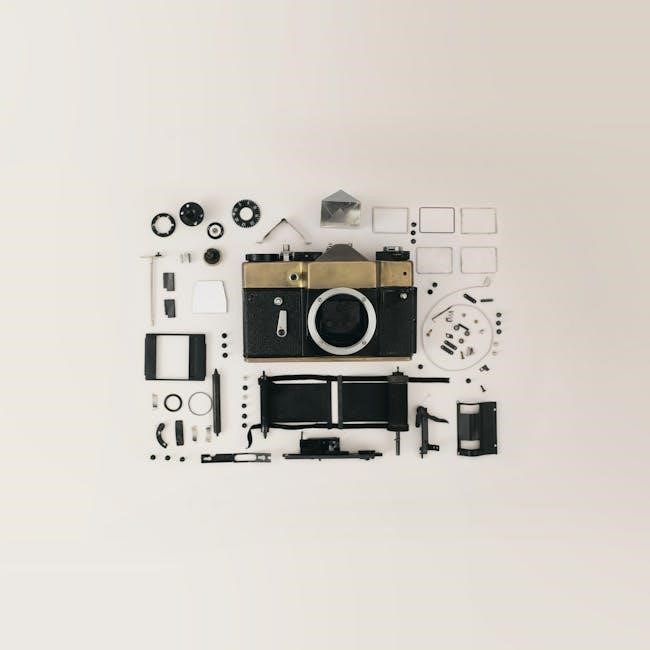
Customer Reviews and Feedback
Customers praise the Honeywell TH4110D1007 for its ease of setup, even temperature control, and energy-saving features, making it a cost-effective and reliable thermostat choice.
Rating and User Satisfaction
The Honeywell TH4110D1007 has received high ratings, with users praising its ease of use and energy efficiency. Many have reported significant savings on their heating and cooling bills, with some noting a reduction of up to 33%. The thermostat’s straightforward programming and reliable performance have contributed to its strong user satisfaction, making it a popular choice for homeowners seeking a balance between functionality and affordability.
Common Praise and Criticisms
Users often praise the Honeywell TH4110D1007 for its ease of setup and intuitive interface, while also highlighting its energy-saving capabilities and consistent temperature control. However, some critics note that the programming interface could be more modern and user-friendly. Additionally, a few users find the provided manual somewhat unclear, wishing for more detailed troubleshooting guidance. Overall, the thermostat is well-regarded for its reliability and efficiency.
Additional Resources and Support
The Honeywell TH4110D1007 manual is available online as a PDF. Visit Honeywell’s official support page for downloads and community forums for troubleshooting and user discussions.
Accessing the Full User Manual
The Honeywell TH4110D1007 user manual is available online in PDF format, offering detailed instructions for installation, programming, and troubleshooting. Visit Honeywell’s official website or trusted platforms like ManualsLib to download the manual. It covers topics such as setting schedules, energy-saving features, and system compatibility, ensuring comprehensive guidance for optimal thermostat operation. The manual is also printable for offline reference.
Online Support and Community Forums
Honeywell provides extensive online support for the TH4110D1007, including FAQs, troubleshooting guides, and downloadable resources. Community forums and third-party sites offer user discussions, tips, and solutions. Registered users can access exclusive support content, while public forums allow sharing experiences and resolving common issues with other users, enhancing the overall support experience for the thermostat.