A PDF Navigation Log is a crucial tool for pilots, aiding in pre-flight planning, en route tracking, and post-flight record-keeping. It enhances safety and efficiency in aviation operations.
What is a PDF Navigation Log?
A PDF Navigation Log is a digital document used by pilots to plan, track, and record flight details. It typically includes fields for waypoints, altitudes, fuel calculations, and weather conditions. The log helps pilots organize pre-flight preparations, monitor progress during the flight, and maintain accurate records post-flight. It is a essential tool for both VFR and IFR flights, ensuring compliance with aviation regulations and enhancing flight safety. The structured format allows for efficient data entry and quick reference during and after the flight.
Purpose and Importance in Aviation
A PDF Navigation Log serves as a critical tool for pilots to organize flight details, ensuring safety and compliance with aviation regulations. Its primary purpose is to streamline pre-flight planning, en route tracking, and post-flight record-keeping. By providing a structured format for recording waypoints, altitudes, and fuel calculations, it enhances situational awareness and decision-making. The log is vital for maintaining accurate records, reducing errors, and ensuring operational efficiency. It supports both VFR and IFR flights, making it an indispensable resource for pilots to adhere to safety standards and regulatory requirements effectively.

Structure of a PDF Navigation Log
A PDF Navigation Log is structured with sections for checkpoints, course, altitude, and fuel calculations, ensuring organized tracking of flight progress and efficient navigation management.
Key Components and Layout
A PDF Navigation Log typically includes sections for route of flight, checkpoints, course, altitude, fuel calculations, and time. The layout is designed for clarity and efficiency, with columns for leg, remaining, distance, speed, time, and fuel. Additional fields cover aircraft details, departure and arrival information, and weather notes. The log is organized to facilitate quick data entry and reference during flight, ensuring pilots can track progress and make adjustments seamlessly. This structured format helps maintain accuracy and reduces workload, making it an essential tool for both VFR and IFR flights.
Standard Fields and Their Meanings
Standard fields in a PDF Navigation Log include Route of Flight, listing waypoints and airports; Course, indicating the direction of travel; and Altitude, showing flight levels. Distance and Speed fields help calculate fuel consumption, while Time columns track departure, en route, and arrival times. Fuel sections monitor usage and reserves. Additional fields like Aircraft Details and Weather Notes provide context for flight planning. These standardized elements ensure consistency, making the log a reliable tool for pilots to monitor and adjust their flight progress efficiently.
How to Fill Out a PDF Navigation Log
Start with pre-flight planning, noting waypoints, altitudes, and fuel. Update en route with checkpoints and weather. Post-flight, verify data for accuracy and compliance with aviation standards.
Pre-Flight Planning and Preparation
Pre-flight planning involves gathering route details, waypoints, and weather forecasts. Pilots enter aircraft specifics, fuel requirements, and altitudes. They plot courses, note checkpoints, and calculate distances. Ensure all mandatory fields like departure and arrival airports are filled. Verify wind directions, speeds, and magnetic headings for accurate navigation. Review aircraft performance data and fuel consumption rates. Check for any weather restrictions or NOTAMs. Organize flight plans and navigation charts. Double-check altimeter settings and compass deviations. Ensure the log is properly formatted and ready for en route updates. This step ensures smooth and safe flight operations from start to finish.
En Route Navigation Entries
During flight, pilots update the navigation log with real-time data. Entries include checkpoints, course deviations, altitude adjustments, and wind corrections. Pilots record time, fuel consumption, and heading changes. GPS integration provides precise location data. Logs track estimated vs. actual flight times and distances. Entries ensure adherence to flight plans and safety standards. Accurate en route logging aids in navigating efficiently and staying on course. This step-by-step documentation supports situational awareness and seamless communication with air traffic control, ensuring a smooth journey from departure to destination.
Post-Flight Procedures and Record-Keeping
After landing, pilots complete the navigation log by recording final fuel consumption, runway used, and any deviations from the plan. Logs are cross-referenced with flight plans and weather reports for accuracy. Organizing logs in digital or physical files ensures easy access for future reference or audits. Record-keeping also aids in identifying trends and improving flight planning skills. Proper storage and regular backups prevent data loss. This systematic approach supports regulatory compliance and enhances overall flight management efficiency, making post-flight procedures a critical part of safe and professional aviation practices.
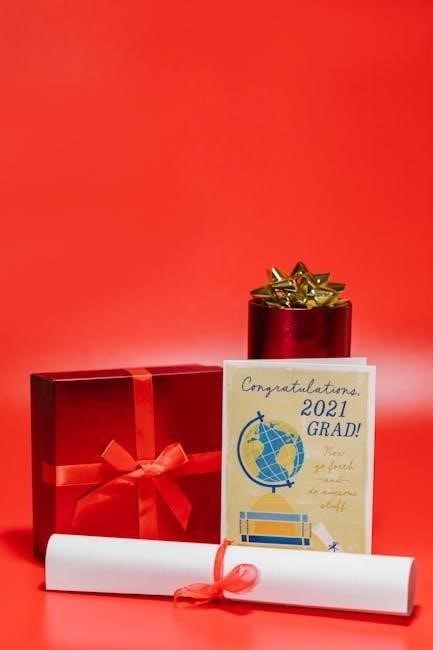
VFR vs. IFR Navigation Logs
VFR navigation logs focus on visual checkpoints and weather, while IFR logs include detailed altitude, approach, and fuel management information, reflecting differing operational requirements and complexities.
Differences in Requirements and Usage
VFR navigation logs emphasize visual checkpoints, weather conditions, and basic flight planning, while IFR logs require detailed altitude, approach procedures, and fuel management. VFR logs are simpler, focusing on terrain visibility and minimal instrumentation, whereas IFR logs are more complex, incorporating precise navigation data for instrument-based flight. IFR logs often include fields for transponder codes, GPS waypoints, and approach procedures, reflecting the higher level of operational complexity. Both logs ensure safety but cater to different flying conditions and pilot needs, with IFR logs demanding greater precision and adherence to regulatory standards. Pilots must choose the appropriate log based on flight rules and conditions to maintain accuracy and compliance, ensuring efficient and safe aviation operations.
Specific Fields for VFR and IFR Flights
VFR navigation logs include fields for checkpoints, weather conditions, and basic flight planning, while IFR logs require detailed altitude, approach procedures, and fuel management. VFR logs focus on visual references like terrain and landmarks, with fewer technical details. IFR logs, however, incorporate fields for transponder codes, GPS waypoints, and instrument-based navigation data. Both logs share common elements like time, altitude, and heading, but IFR logs are more comprehensive to accommodate instrument flight rules. Understanding these field differences is essential for accurate and compliant navigation logging in both flight scenarios.

Downloading and Printing PDF Navigation Logs
Pilots can download VFR and IFR navigation logs from trusted sources like Purdue University or Genesis Flight Academy. Print double-sided for a compact, foldable design, ensuring clarity and usability.
Recommended Sources for PDF Templates
Trusted sources like Purdue University and Genesis Flight Academy provide reliable PDF navigation log templates. These sources offer customizable fields, ensuring adaptability for various flight needs. Pilots can also find templates from Jeppesen, known for their comprehensive aviation tools. Additionally, websites like PrintFriendly offer downloadable IFR and VFR logs in user-friendly formats. These templates are free, regularly updated, and designed to meet both training and professional requirements. Always verify the source’s credibility to ensure compliance with aviation standards and ease of use.
Best Practices for Printing and Organizing Logs
Print navigation logs double-sided and flip on the short edge for easy folding. Use durable paper to ensure longevity. Organize logs in binders or digital folders, categorized by date and flight type. Include weather reports and flight plans on the reverse side for quick reference. Ensure backups are stored securely, both physically and digitally. Regularly review and update logs to maintain accuracy. Legibility is key; use clear handwriting or typed entries. Proper organization enhances efficiency and compliance with aviation standards, making record-keeping streamlined and accessible for future reference.

Advanced Features of PDF Navigation Logs
Advanced PDF navigation logs offer customizable fields, integration with flight planning software, and support for GPS/GNSS data, enhancing accuracy and streamlining pilot workflows significantly.
Customizable Fields and Templates
Modern PDF navigation logs offer customizable fields and templates to suit specific flight requirements. Pilots can adjust columns for checkpoints, course, altitude, wind, and fuel calculations. These templates cater to both VFR and IFR flights, ensuring relevance for different aviation needs. Customizable fields allow pilots to prioritize data important for their flight planning software. Additionally, templates can be tailored to include weather conditions, aircraft performance, and navigation aids. This flexibility enhances organization and efficiency, making the navigation log a personalized tool for safer and more accurate flight operations. Practical customization options ensure logs meet individual pilot preferences and operational demands effectively.
Integration with Flight Planning Software
PDF navigation logs can seamlessly integrate with flight planning software, enabling pilots to import critical data such as waypoints, altitudes, and fuel calculations directly into the log. This integration streamlines pre-flight preparation by automating data entry, reducing errors, and saving time. Many flight planning tools support PDF export, allowing pilots to transfer planned routes and weather information into their navigation logs effortlessly. Post-flight, the data can also be exported back to the software for detailed analysis. This integration enhances accuracy, efficiency, and compliance with aviation standards, making it a valuable tool for modern pilots.
Common Challenges and Solutions
Pilots often face difficulties with complex layouts and manual data entry. Using pre-designed PDF templates and digital tools can simplify the process and reduce errors effectively.
Overcoming Difficulties in Completing Logs
Pilots often struggle with complex layouts and manual data entry in navigation logs. To address this, using pre-designed PDF templates can streamline the process. Digital tools and flight planning software integration reduce errors and save time. Additionally, weather considerations and personal minimums should be pre-evaluated to avoid delays. Proper training and practice in completing logs can enhance accuracy. Ensuring all fields are filled systematically and double-checked before submission minimizes mistakes. Regular updates to logs during flight and post-flight reviews further improve efficiency and compliance with aviation standards.
Tips for Accurate and Efficient Logging
Start with pre-flight planning using templates to save time. Ensure all fields are filled systematically, double-checking for accuracy. Use color-coding for clarity and organize logs by date. Print double-sided for efficiency and fold strategically for easy access. Regularly review and update en route entries to maintain situational awareness. Leverage digital tools for integration with flight planning software, reducing manual errors. Post-flight, review logs for completeness and file them securely. These practices enhance compliance, safety, and operational efficiency, making navigation logging a seamless part of aviation routines.
PDF Navigation Logs remain essential for aviation safety and efficiency. Proper logging ensures compliance, accurate tracking, and informed decision-making. Their evolution with technology promises enhanced future capabilities.
Importance of Proper Navigation Logging
Proper navigation logging is critical for ensuring flight safety, compliance, and efficiency. Accurate logs enable pilots to track progress, make informed decisions, and maintain situational awareness. They also serve as legal records, reducing liability risks. Consistent logging helps identify trends, improve training, and enhance overall aviation operations. For both VFR and IFR flights, detailed logs are essential for post-flight analysis and future planning. Pilots who prioritize precise and thorough navigation logging contribute to a safer, more professional aviation environment.
Future of PDF Navigation Logs in Aviation
The future of PDF navigation logs lies in digital integration and automation. As aviation evolves, these logs will likely transition into electronic formats, enhancing accessibility and real-time data syncing. Cloud-based systems will enable seamless sharing and storage, reducing paper reliance. AI-driven tools may automate logging processes, improving accuracy and efficiency. Despite these advancements, PDF logs will remain essential for their simplicity and universality, ensuring compliance and readability across diverse systems. Their evolution will continue to support safer, more efficient flight operations globally;
References and Further Reading
For further insights, explore resources like Purdue University’s VFR Navigation Log and Jeppesen’s detailed flight planning guides. The FAA and ICAO provide regulatory frameworks for navigation logging. Websites like FlightPlanPro and PilotReport offer free PDF templates. Aviation schools such as Genesis Flight Academy share comprehensive navigation logs. Additionally, academic publications on aviation safety highlight the importance of accurate logging. These sources ensure compliance with aviation standards and enhance flight planning efficiency.
